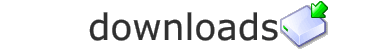
Category:  wizanda'z wizanda'z  FL-Studio FL-Studio
|
|
Description:
|
Here is a new Launchkey Mk2 FL-Studio layout, where it is much better coloured, and designed to work with the features in the system. - Page 1 can't be edited, and is already default for Performance mode.
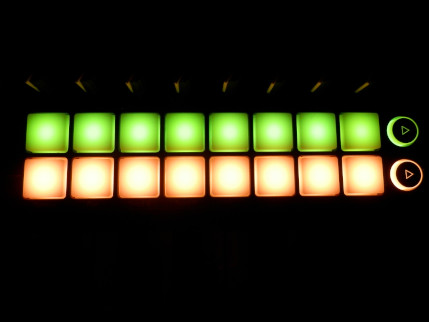
- Page 2-5 are now colour coordinated like Grossbeat, and flashing to the tempo when set.
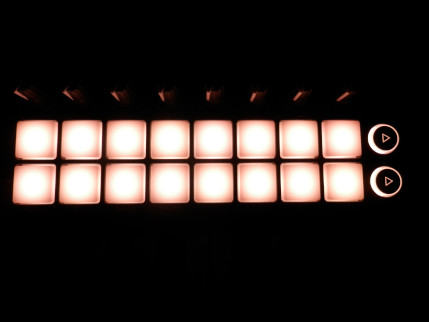
- Page 6 is for Slicex, and Fruityslicer, where by default each hit is set to 80%, as the pads are not sensitive enough at lower levels.
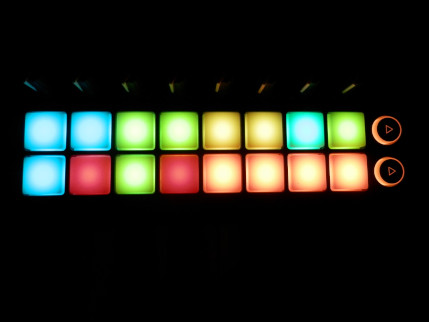
- Page 7 is now colour coordinated with FPC, and again the hits are at 80% by default; as there is no way someone could play a live set with those - At 80% we can use it to play rhythms, and edit it after.
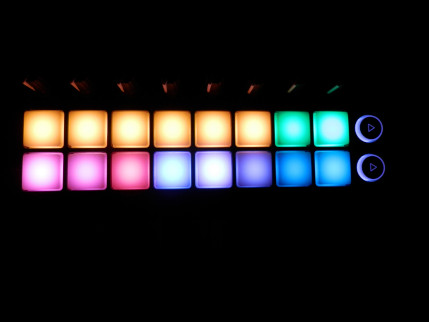
- Page 8 is now a recording controller:
- Yellow pads
- 1) Metronome
- 2) Wait for input to start playing
- 3) Countdown before recording
- 4) Overdub recording
- 5) Loop recording
- 6) Step edit mode
- Turquoises
- 7) Snap on/off
- 8) Snap Select
- Rose
- 1) Tap tempo
- 2) Tempo up
- 3) Tempo down
- Purple
- 4) Punch
- 5) Add Marker
- 6) Marker Jog
- Blue
- 7) Undo
- 8) Undo History
The arrow keys control Fast-forward, and Rewind - so we can select for recording.
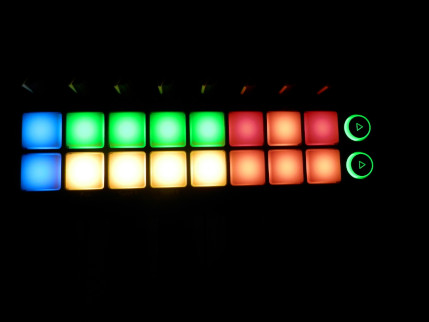
- Page 9 is for navigating FL-Studio:
- Blue are for up and down pattern select.
- 1-4 Green (F2-F5), and 1-4 Yellow (F6-F9).
- Orange keys work like arrow keys (up, down, left, right); where red right of it is enter, and red left is escape.
The arrow keys on the FPC, Slicex, Navigation, are set to Previous, and Next. The Launchkey Hardware settings when InControl is off, has the master set, pitch, and all 125 mixer faders, and dials now go to stereo spread across the 16 channels.
|
 435
435
 99.29 KB
99.29 KB  FL-Studio
FL-Studio  https://www.wizanda.com
https://www.wizanda.com |
|
|
The comments are owned by the poster. We aren't responsible for their content.